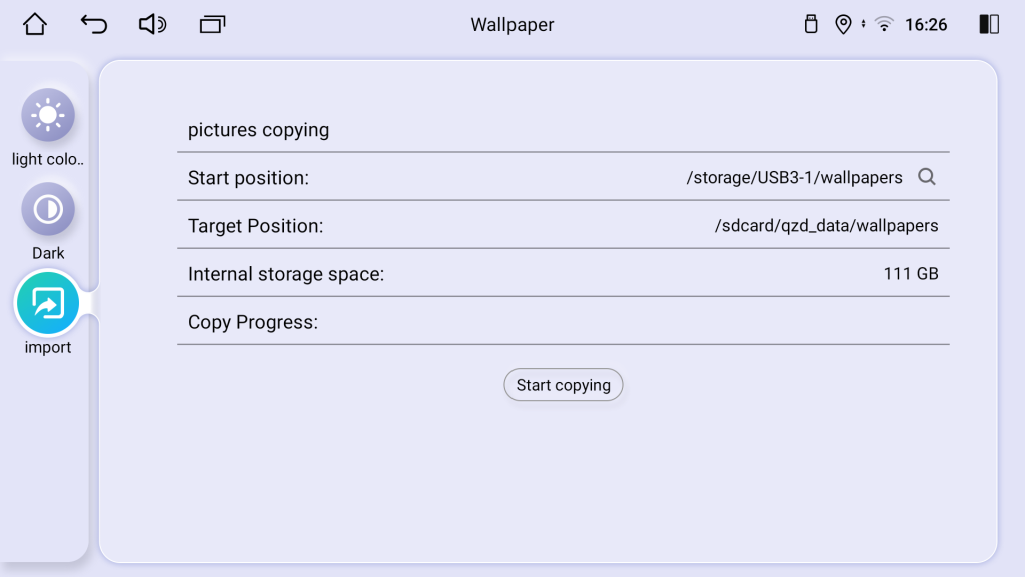
How to set the wallpaper or theme on Android 12.0 QCM6125 stereo?
How to set the wallpaper?
1. Set the resolution of the picture on the computer to be the same as the screen resolution of your car radio, save a picture in day mode (light color tone), and save a picture in night mode (dark color tone). (For the rotatable car radio, you need to save two more pictures with vertical screen resolution.)
Note: Save the pictures in JPEG or PNG format.
2.The following is an example of a rotating car radio (resolution is 1920*1080):
(1)Create a new folder named "wallpapers" in the root directory of the USB disk.
(2)In the "wallpapers" folder, create another two new folders named "day" and "night".
(3)Depending on the resolution of your car radio, create a new folder in the "day" and "night" folders, and name it "1920x1080" (for putting the horizontal wallpaper).
(4)For a rotatable car radio, you need to create two new folders in the "day" and "night" folders, named "1920x1080" (for putting the horizontal wallpaper) and "1080x1920" (for putting the vertical wallpaper).
(5)Copy the day mode picture to the "1920x1080" folder in the "day" folder;
Copy the night mode picture to the "1920x1080" folder in the "night" folder.
(For rotatable car radio, copy the vertical day and night mode pictures to the "1080x1920" folder.)
3. Insert the USB flash drive into the USB port of the stereo, open the "Wallpaper" APP in the head unit,
Click on the "import" button on the left side of the screen, then click on the search button behind "Start position",
and then click on the "Start copying" button after /storage/USB/ wallpapers appear to complete the import of wallpapers.
Finally, you can browse the corresponding wallpapers on the left side to make settings.
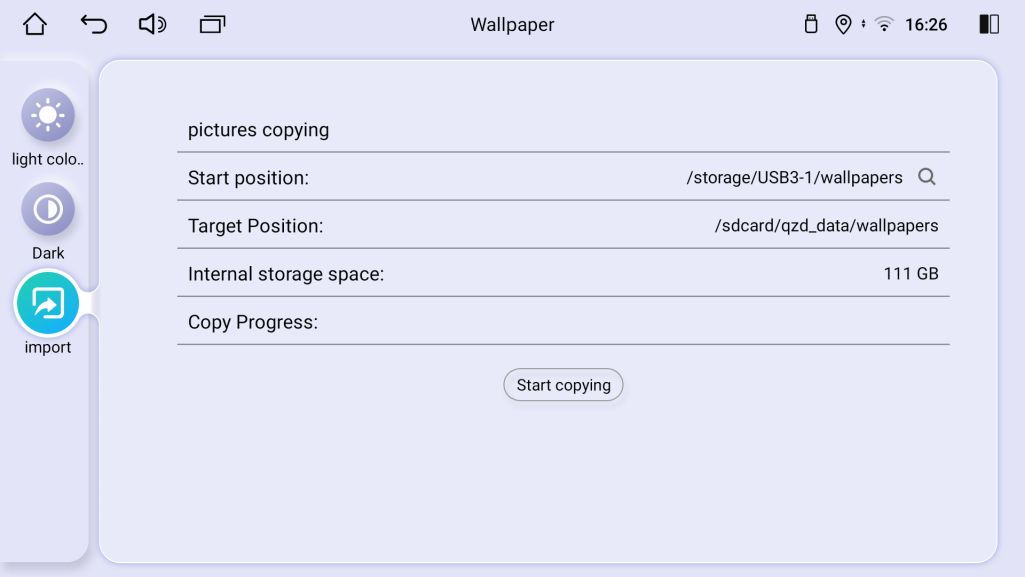
How to set the theme on the stereo?
Users can choose either UI1 or UI2 for their home screen with this option.
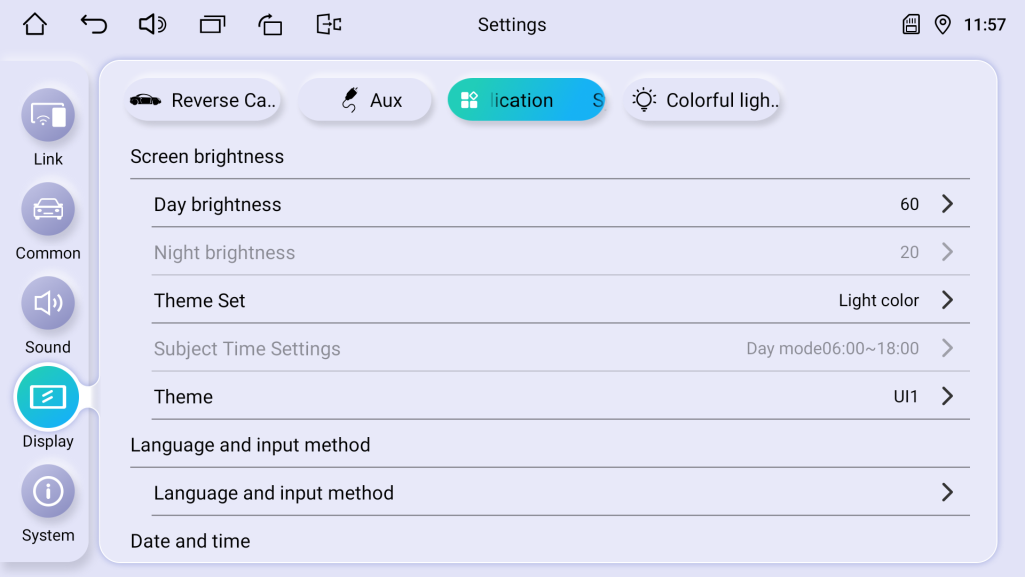
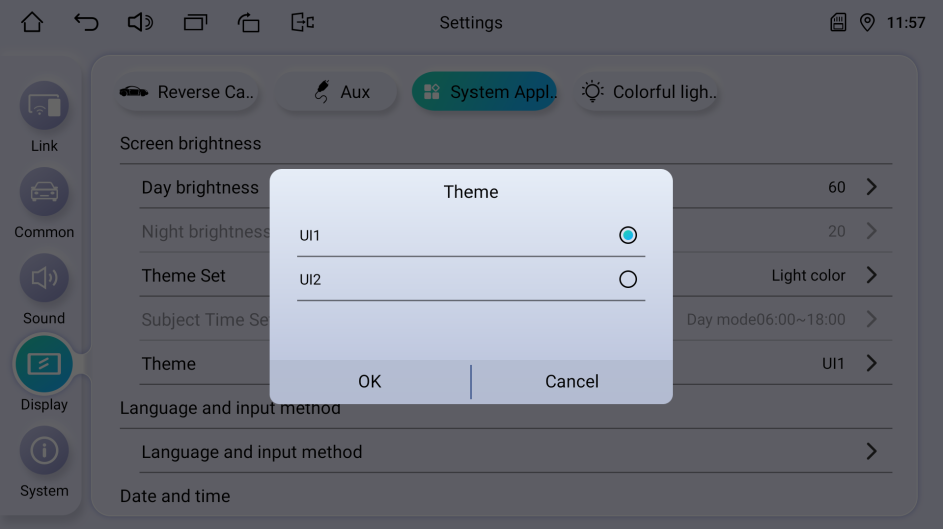
Any more confusion, please contact support@joyingauto.com or info@joyingauto.com
