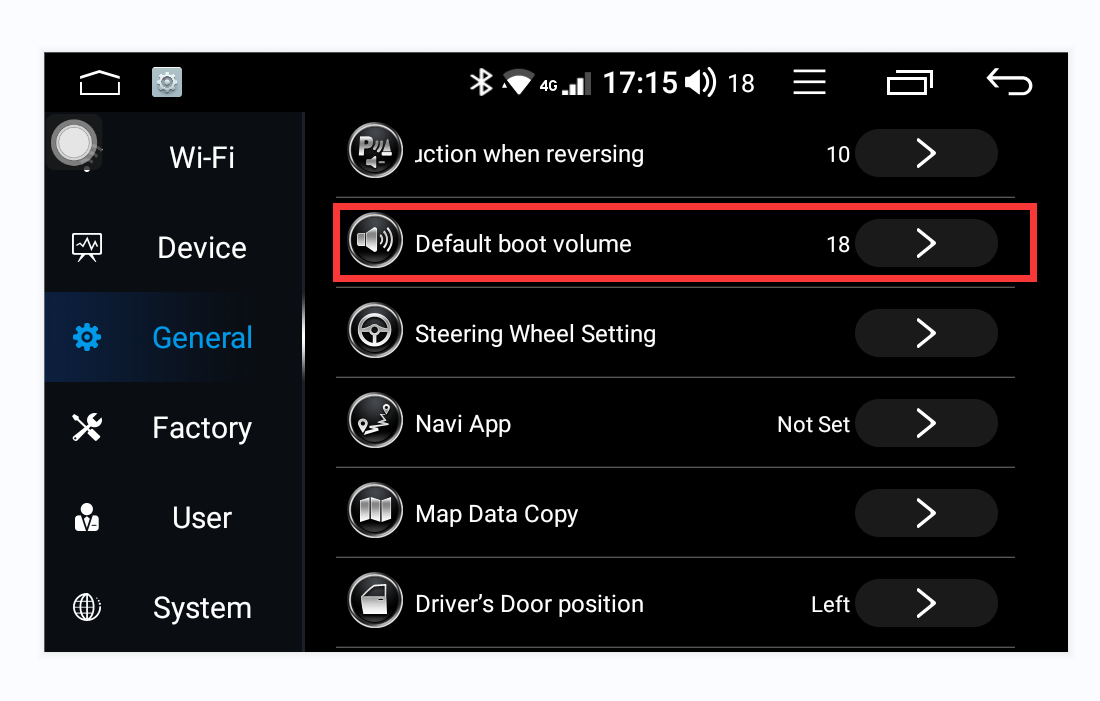-
Read more
新建网页 1 Joying Factory setting user manual
1.The screen light is too bright or too weak, you can set the backlight current adjustment:
.png)
.png)
2.You want the car in the ACC sleep mode. please check below:
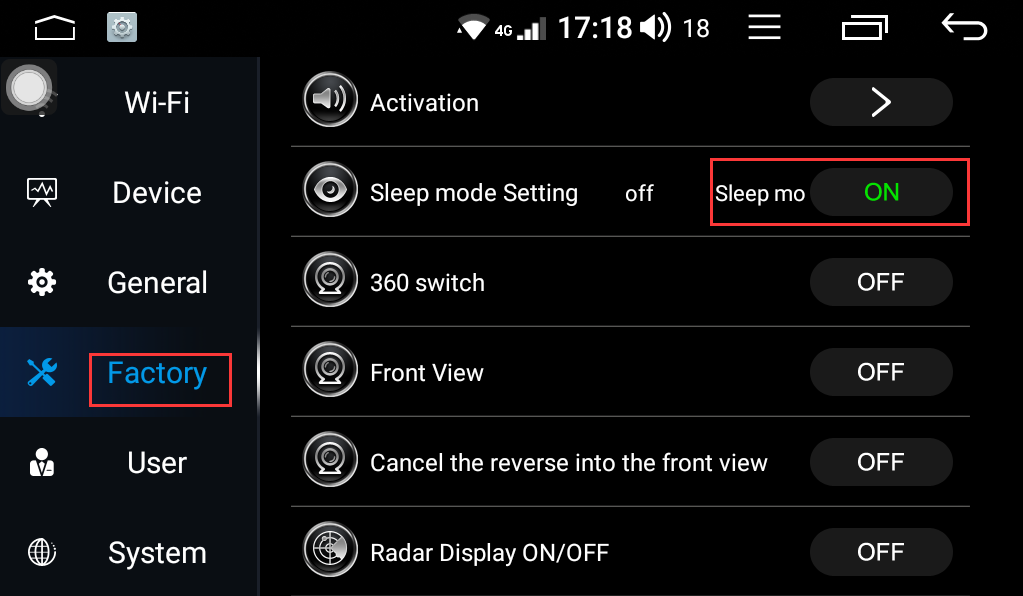
3.You purchased our plug and play stereo coming with the canbus box which supports your factory SWC, you can choose the car model as below example:
.png)
.png)
If your head unit is the universal and no decoder for support your SWC, you need to choose as below:
.png)
4.You want the new UI, please choose the UI option as below steps:
.png)
.png)
.png)
6. Your stereo panel comes with the button key. you need to learn the key button so that you can control the stereo with the key.
.png)
.png)
7. Your screen has touch responsive problem. you can do the touch screen calibration.
.png)
.png)
8. You need the reversing line and parking sensor can work. please turn on below setting:
.png)
.png)
.png)
.png)
9. The volume is reversal or the previous track and forward track is reversal, you can set as below:
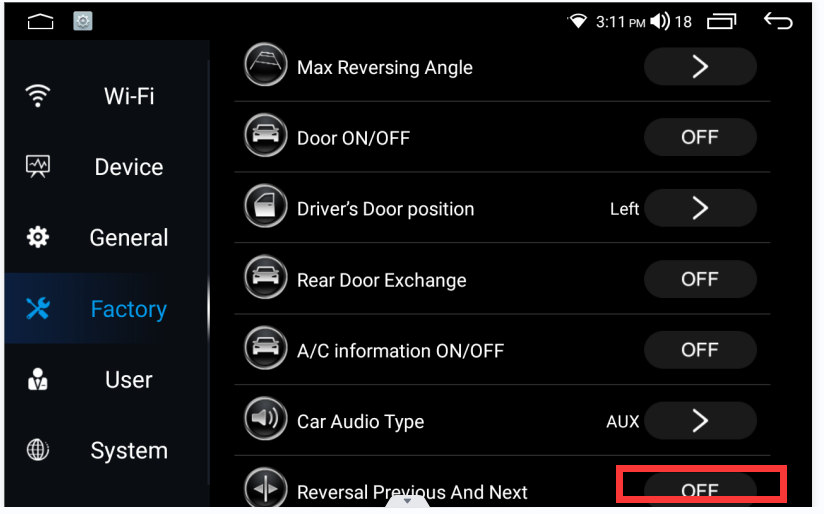
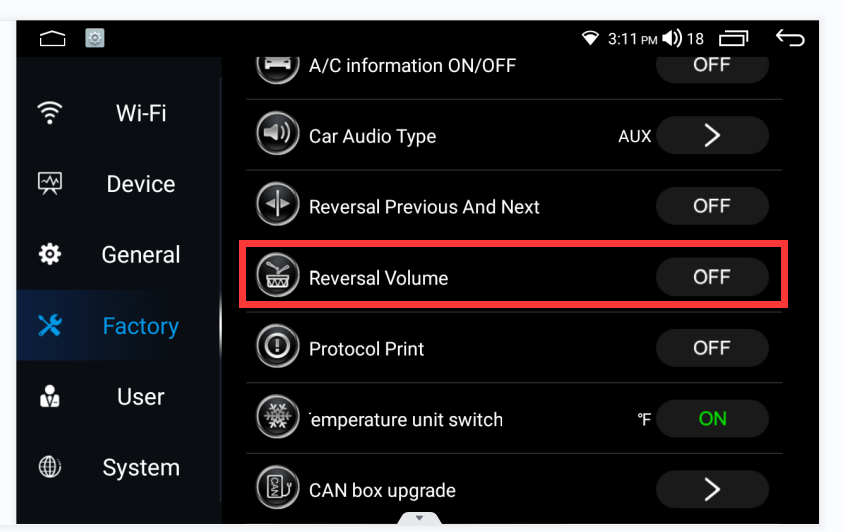
10. You want the A/C information shown on the screen. please set below:
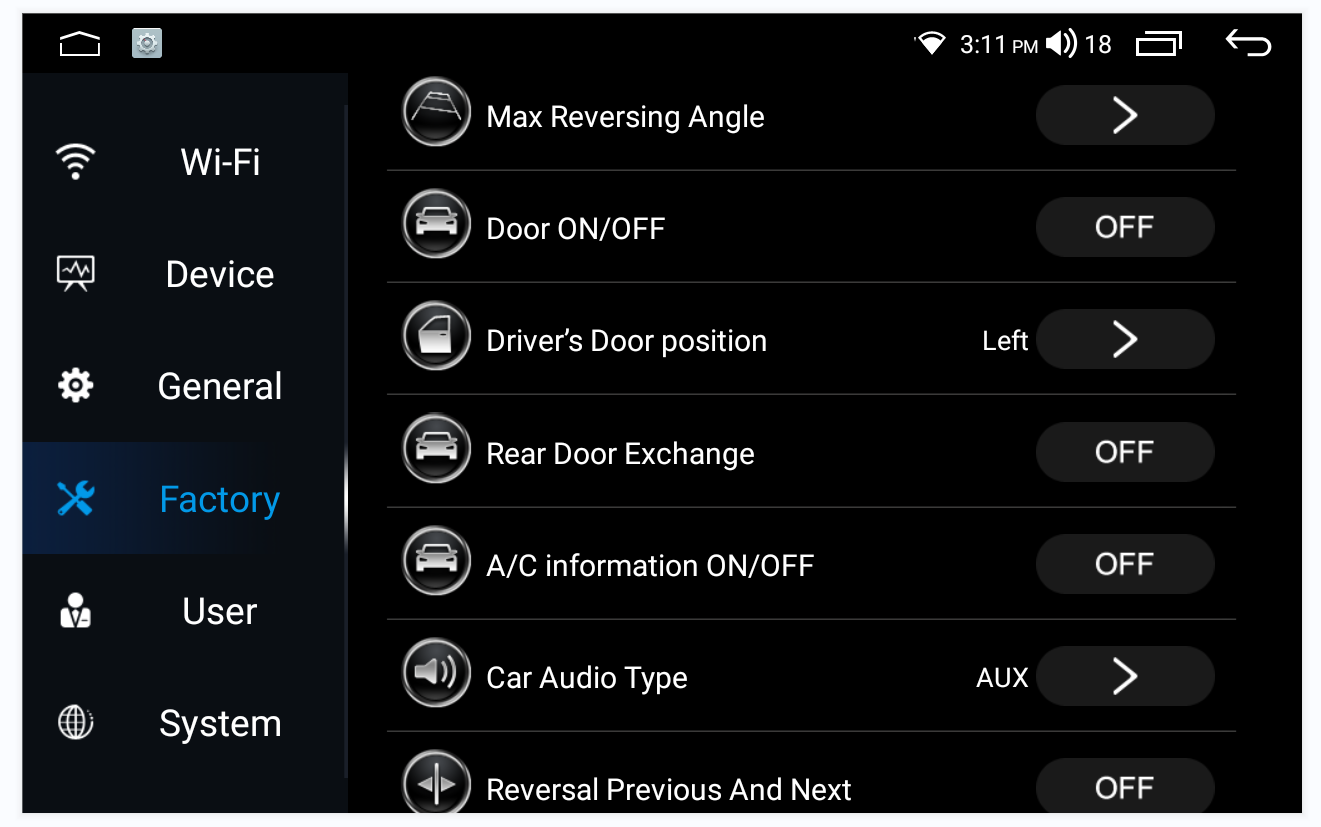
-
Read more
新建网页 1 Joying stereo setting user manual
1.If you want to watch the video during your driving, you can turn on or off below options:
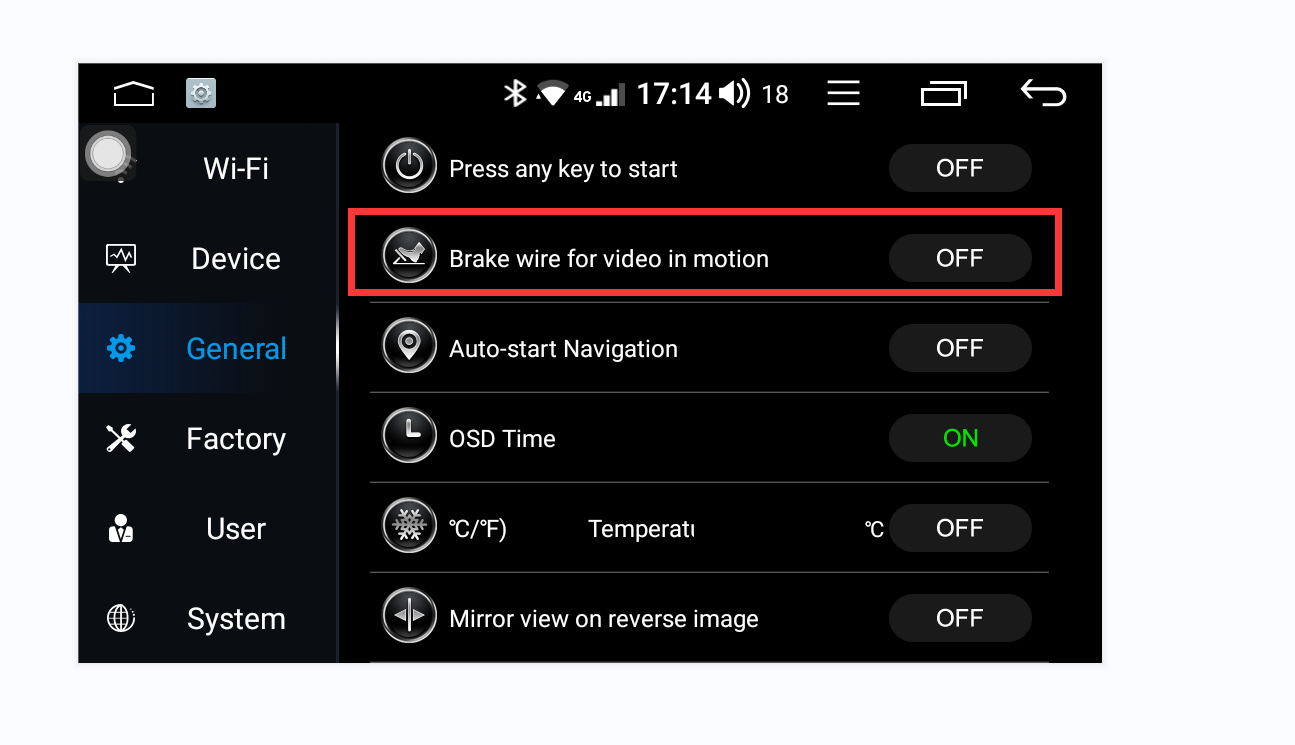
2.If your reversing imagine is opposite, you can turn on below option:
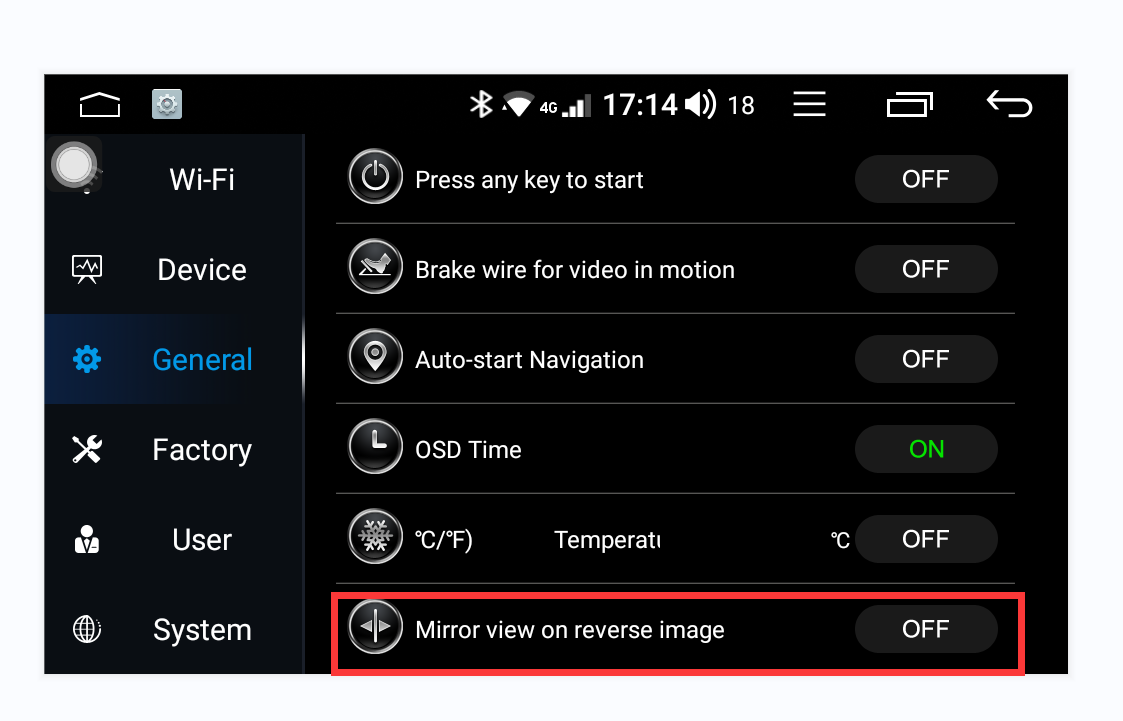
3.When you reverse the car but still want to listen to the music, you can turn off this option.
You can also adjust the reverse volume level.
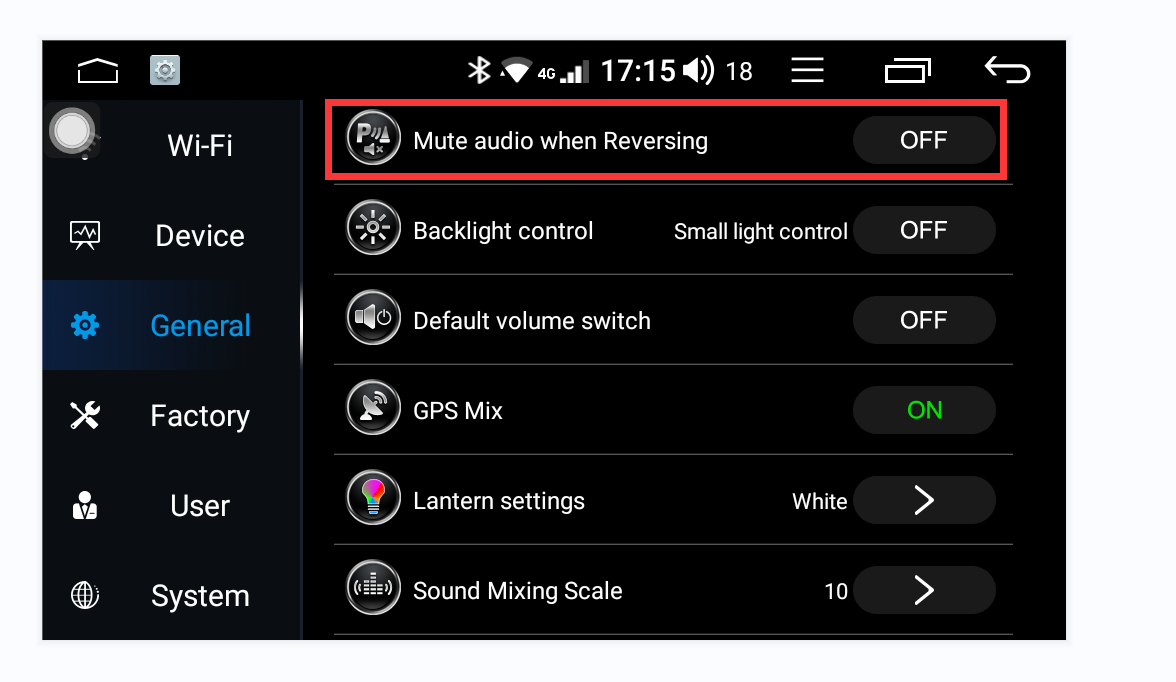
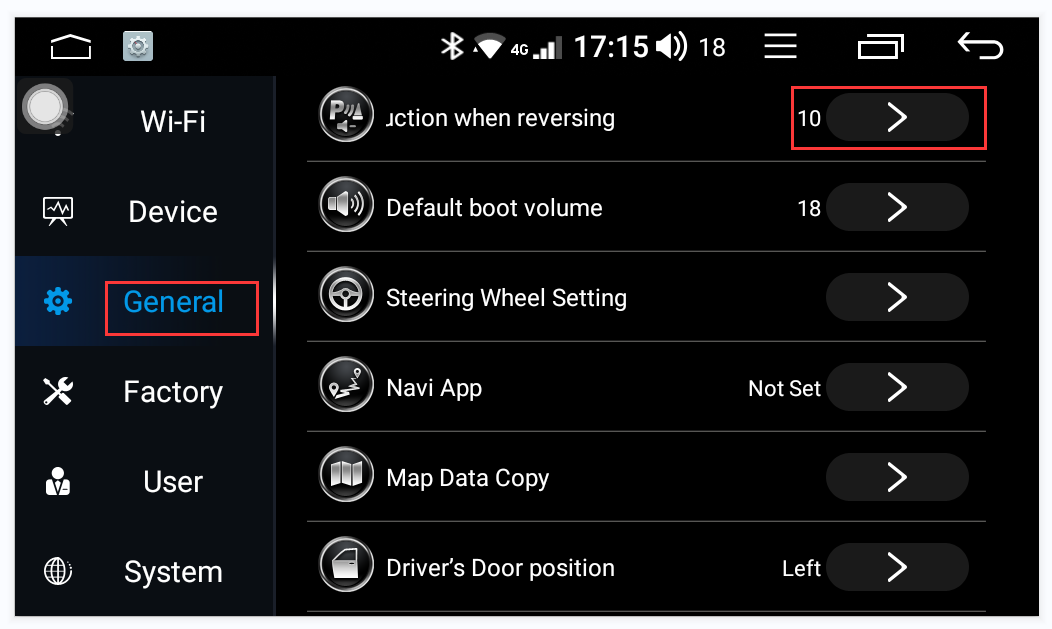
4.You hope that the screen light can be weak at night. you can connect the ILLUM (orange+white) with your car head light wire.
After you connect above the wiring, please choose the "small light control".
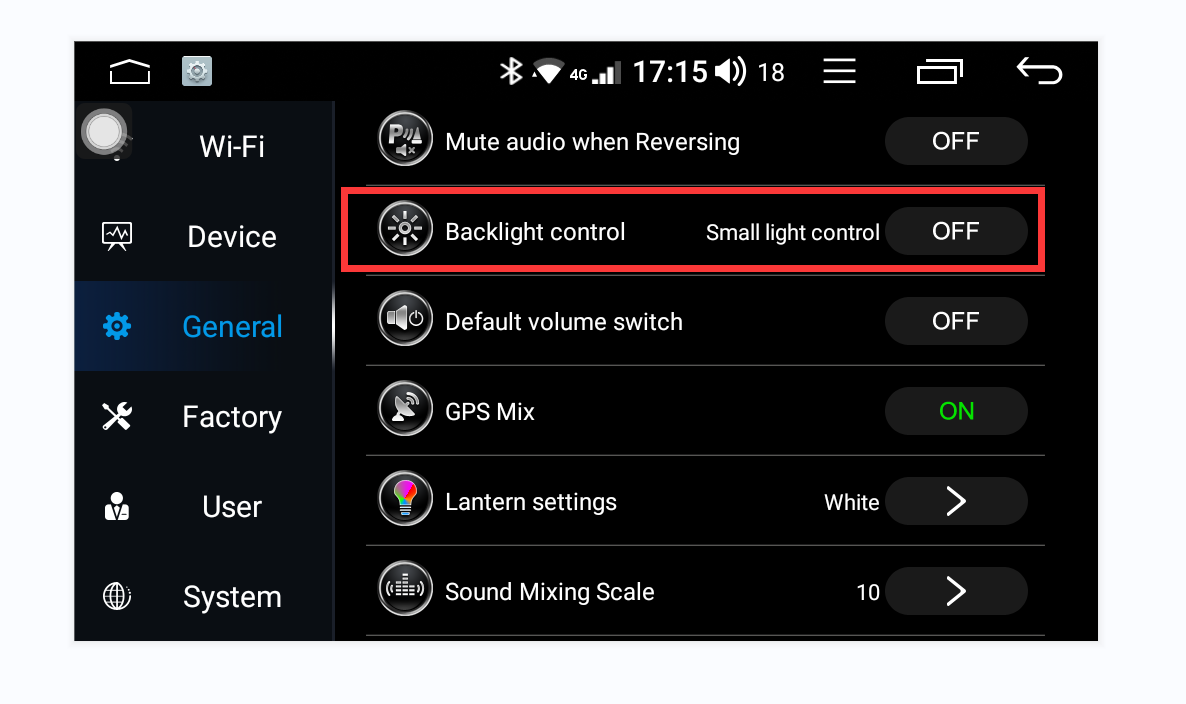
5. You want the music/radio can play with Navi together, please choose the "GPS Mix".
The Max volume also can be set.
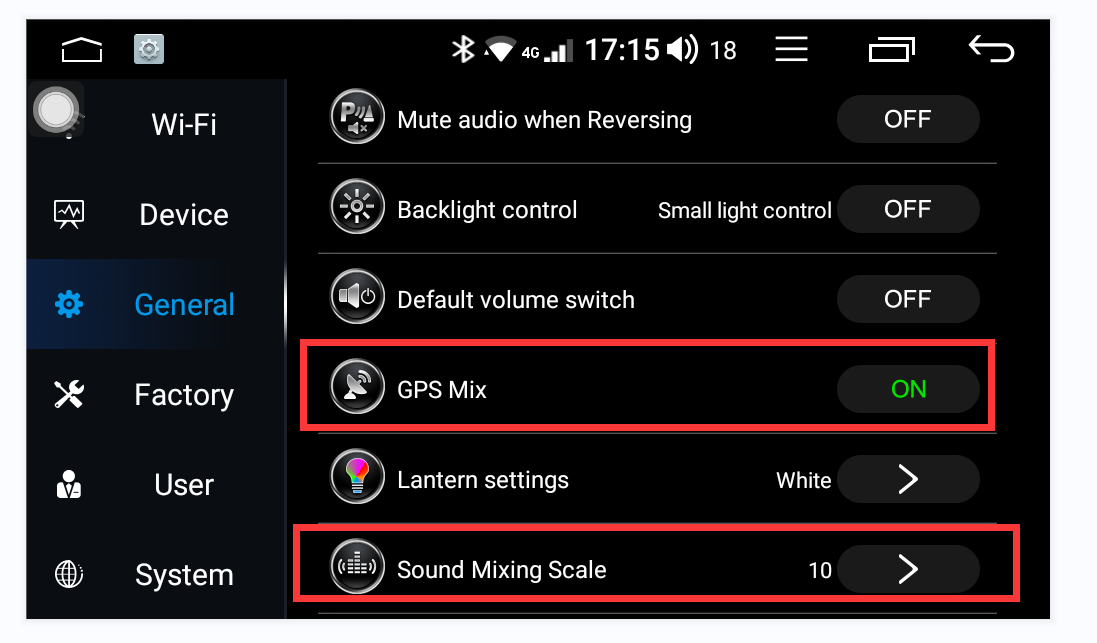
6. You need to set the Navi as the default GPS app and control the app by SWC, you can choose below option for setting the Navi app:
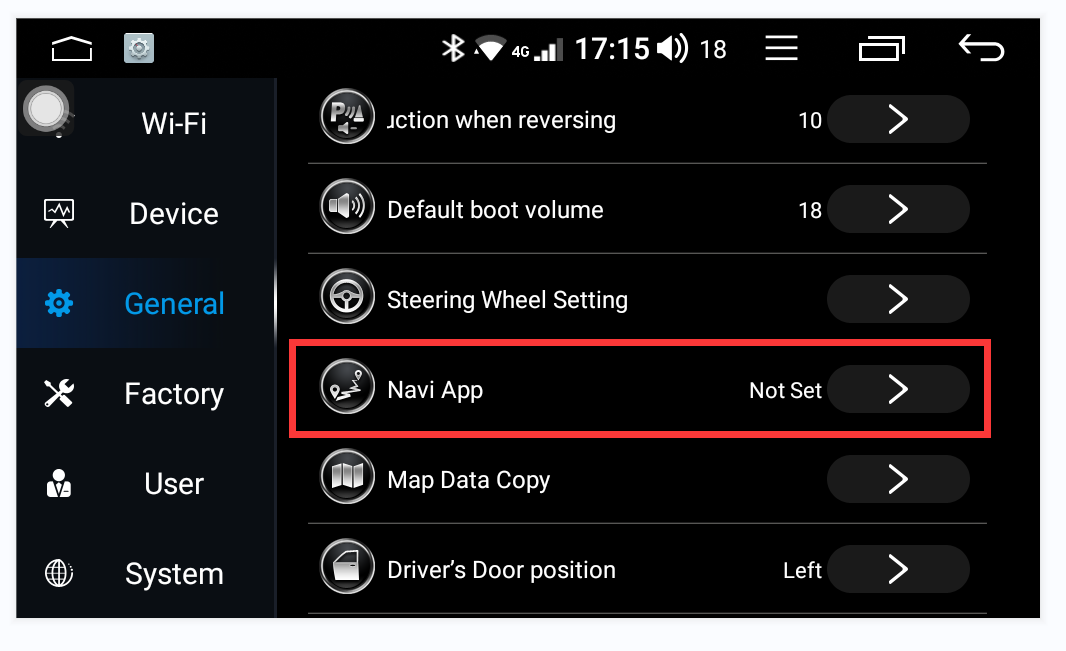
7. Your car is right or left drive, you can choose the drivers'door position.
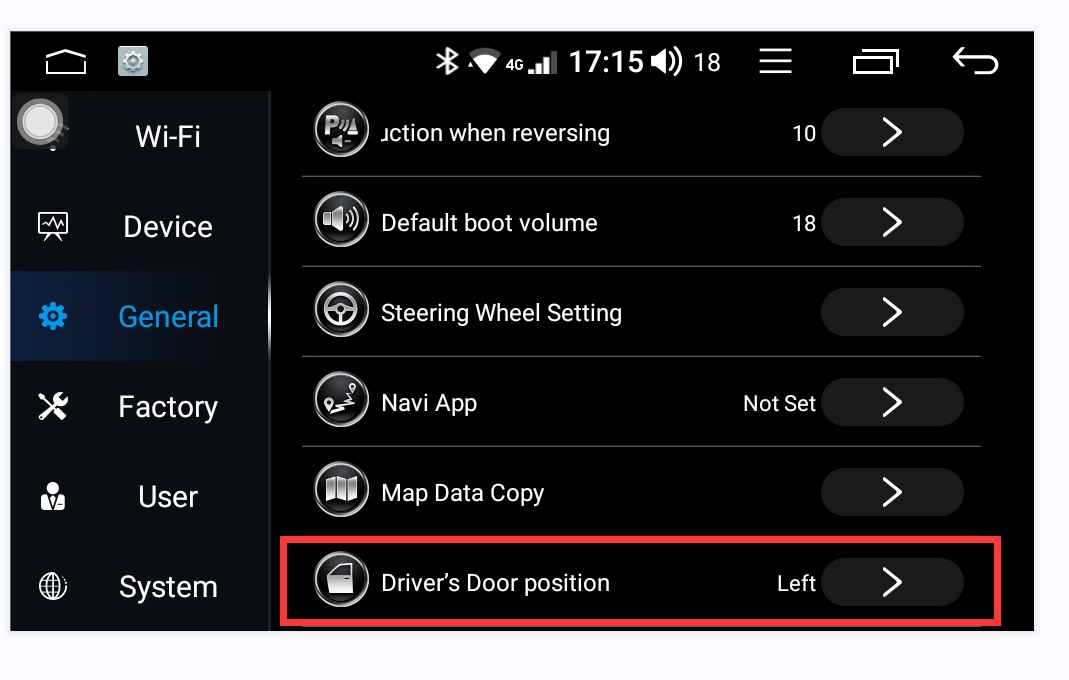
8. You want the stereo volume is the same what you set before, you can adjust the volume on below option: