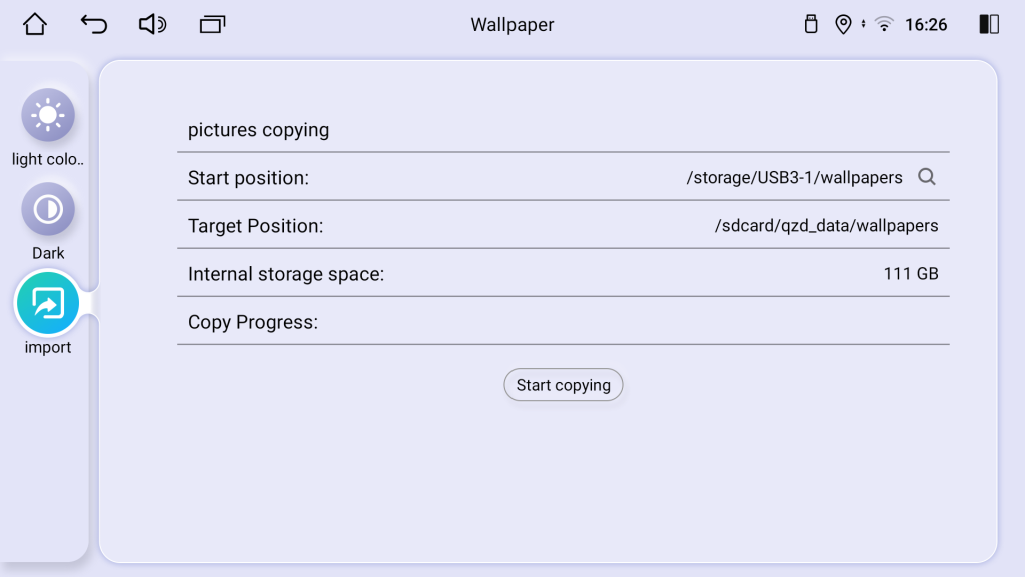-
Read more
新建网页 1 How to set the wallpaper or theme on Android 12.0 QCM6125 stereo?
How to set the wallpaper?
1. Set the resolution of the picture on the computer to be the same as the screen resolution of your car radio, save a picture in day mode (light color tone), and save a picture in night mode (dark color tone). (For the rotatable car radio, you need to save two more pictures with vertical screen resolution.)
Note: Save the pictures in JPEG or PNG format.
2.The following is an example of a rotating car radio (resolution is 1920*1080):
(1)Create a new folder named "wallpapers" in the root directory of the USB disk.
(2)In the "wallpapers" folder, create another two new folders named "day" and "night".
(3)Depending on the resolution of your car radio, create a new folder in the "day" and "night" folders, and name it "1920x1080" (for putting the horizontal wallpaper).
(4)For a rotatable car radio, you need to create two new folders in the "day" and "night" folders, named "1920x1080" (for putting the horizontal wallpaper) and "1080x1920" (for putting the vertical wallpaper).
(5)Copy the day mode picture to the "1920x1080" folder in the "day" folder;
Copy the night mode picture to the "1920x1080" folder in the "night" folder.
(For rotatable car radio, copy the vertical day and night mode pictures to the "1080x1920" folder.)
3. Insert the USB flash drive into the USB port of the stereo, open the "Wallpaper" APP in the head unit,
Click on the "import" button on the left side of the screen, then click on the search button behind "Start position",
and then click on the "Start copying" button after /storage/USB/ wallpapers appear to complete the import of wallpapers.
Finally, you can browse the corresponding wallpapers on the left side to make settings.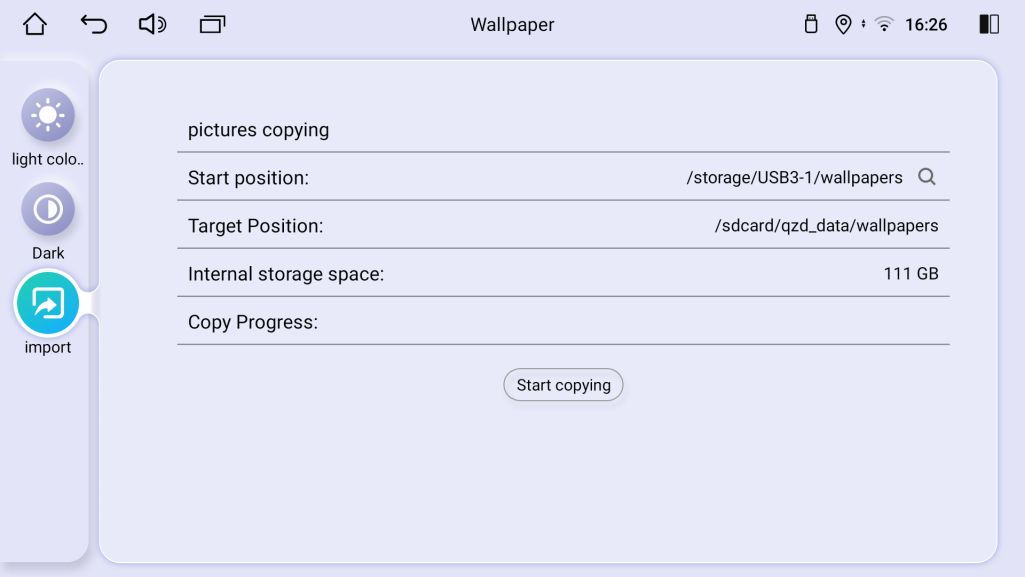
How to set the theme on the stereo?
Users can choose either UI1 or UI2 for their home screen with this option.
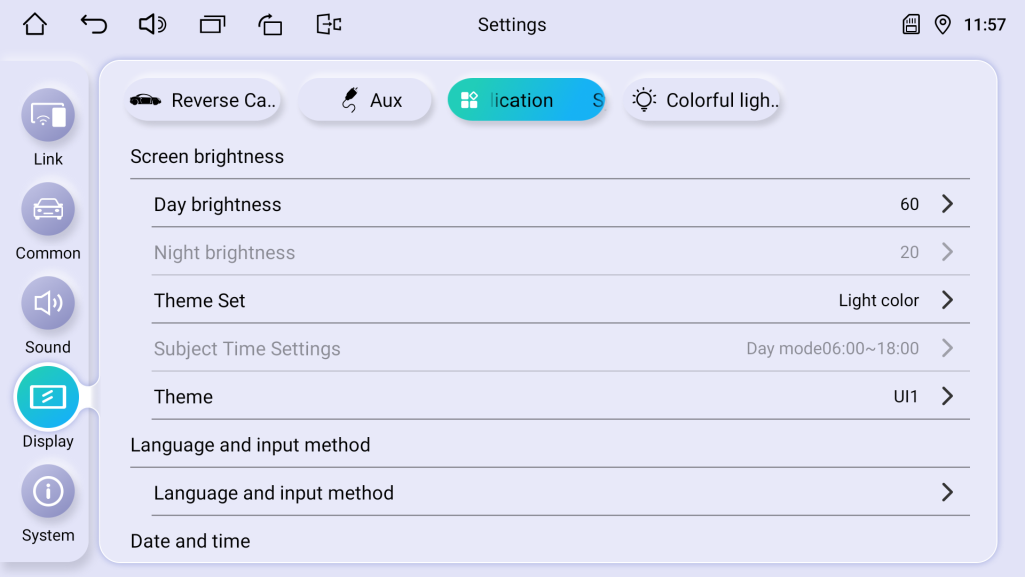
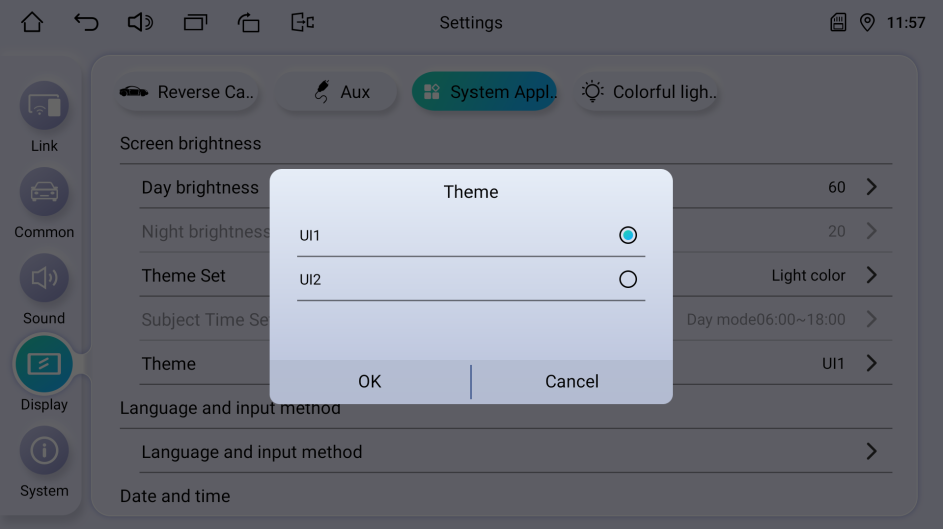
Any more confusion, please contact support@joyingauto.com or info@joyingauto.com
-
Read more
新建网页 2 How to set third-party launcher on Android 12.0 vehicle stereo?
Most customers want to add the third-party launcher on the QCM6125 After-market car multimedia.
Please download this apk on the head unit. Please click Here to download.
How to set third-party launcher as default launcher?
1. download CarSettings_jfw.apk from the computer : xxxx
2. After you install the CarSettings_jfw.apk, then install your third-party launcher.
3. Then go to "settings-Display-application-theme" to choose third-party launcher as default launcher .Any more problem, please contact us support@joyingauto.com or info@joyingauto.com
-
Read more
新建网页 2 How to solve ?
The volume dial stops working on Android 12 QCM6125
If your car audio android music player volume dial controls abnormally, below two ways you can have a try:
First ideas:
1. whether the A port resistance value is 15.0K, B port resistance is 8.2K, pull-up resistor is 47.0K and error voltage is 51.6mv?
2. whether knob reverse and Knob function exchange settings are off? (see as below)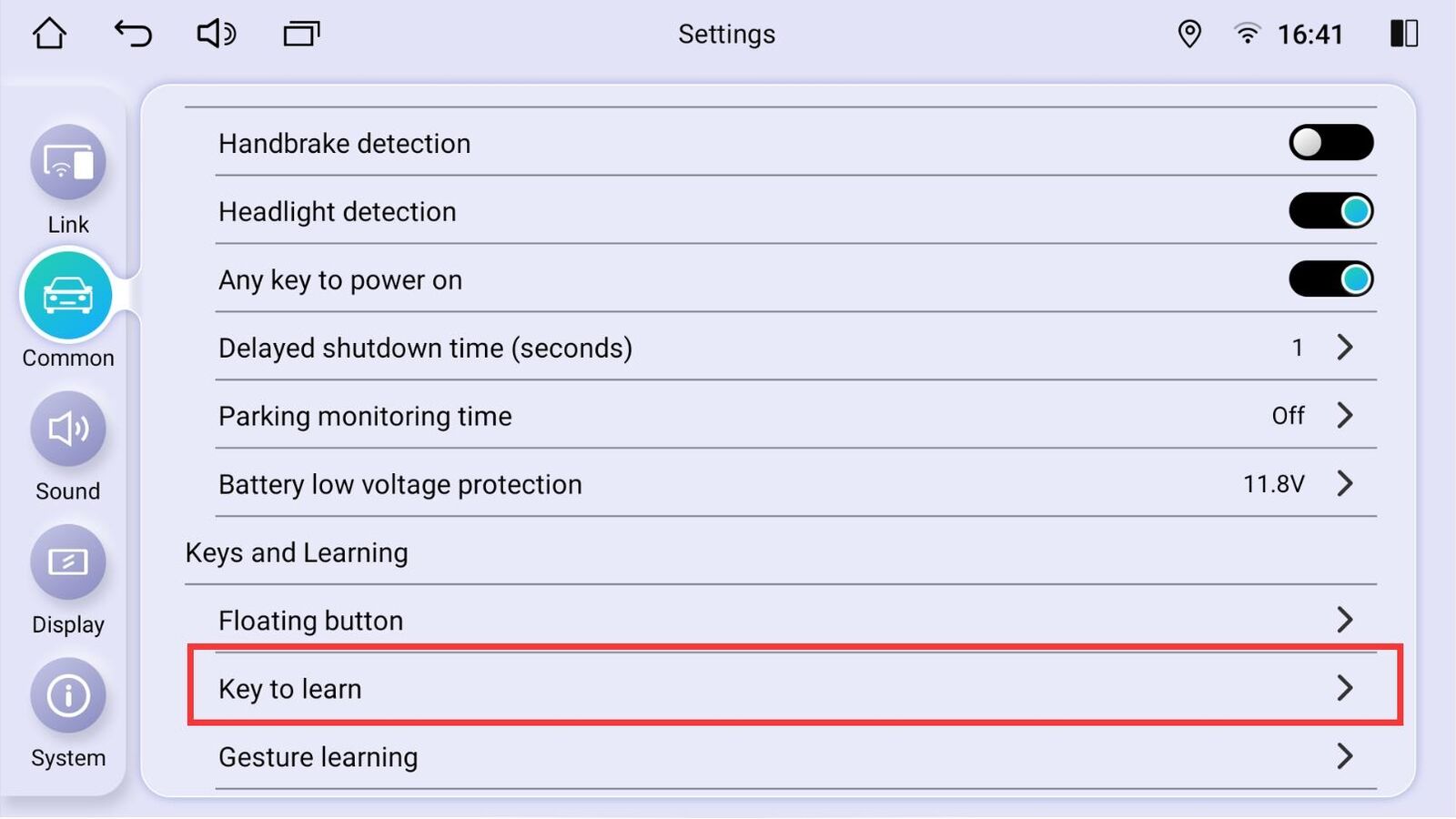
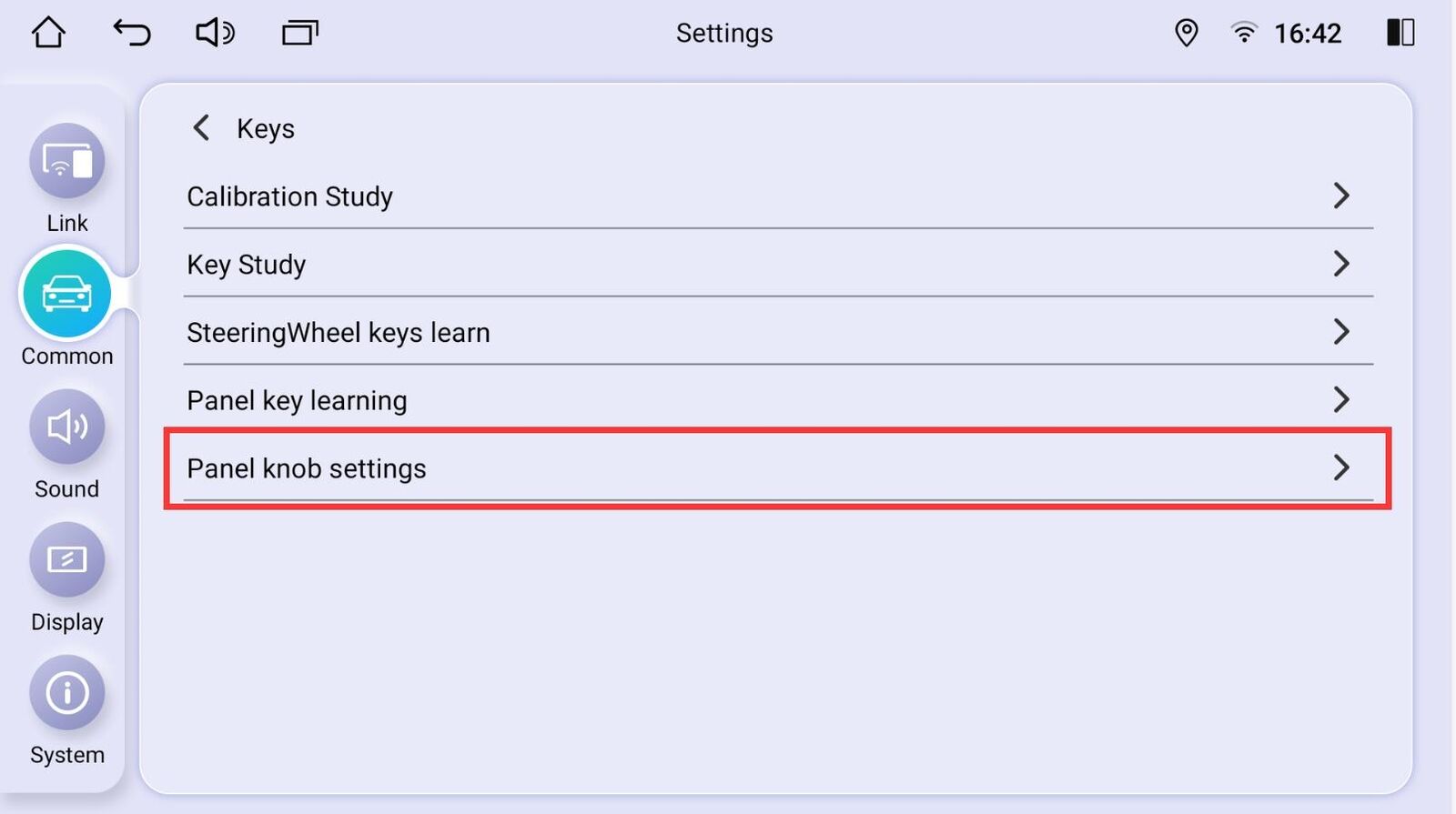
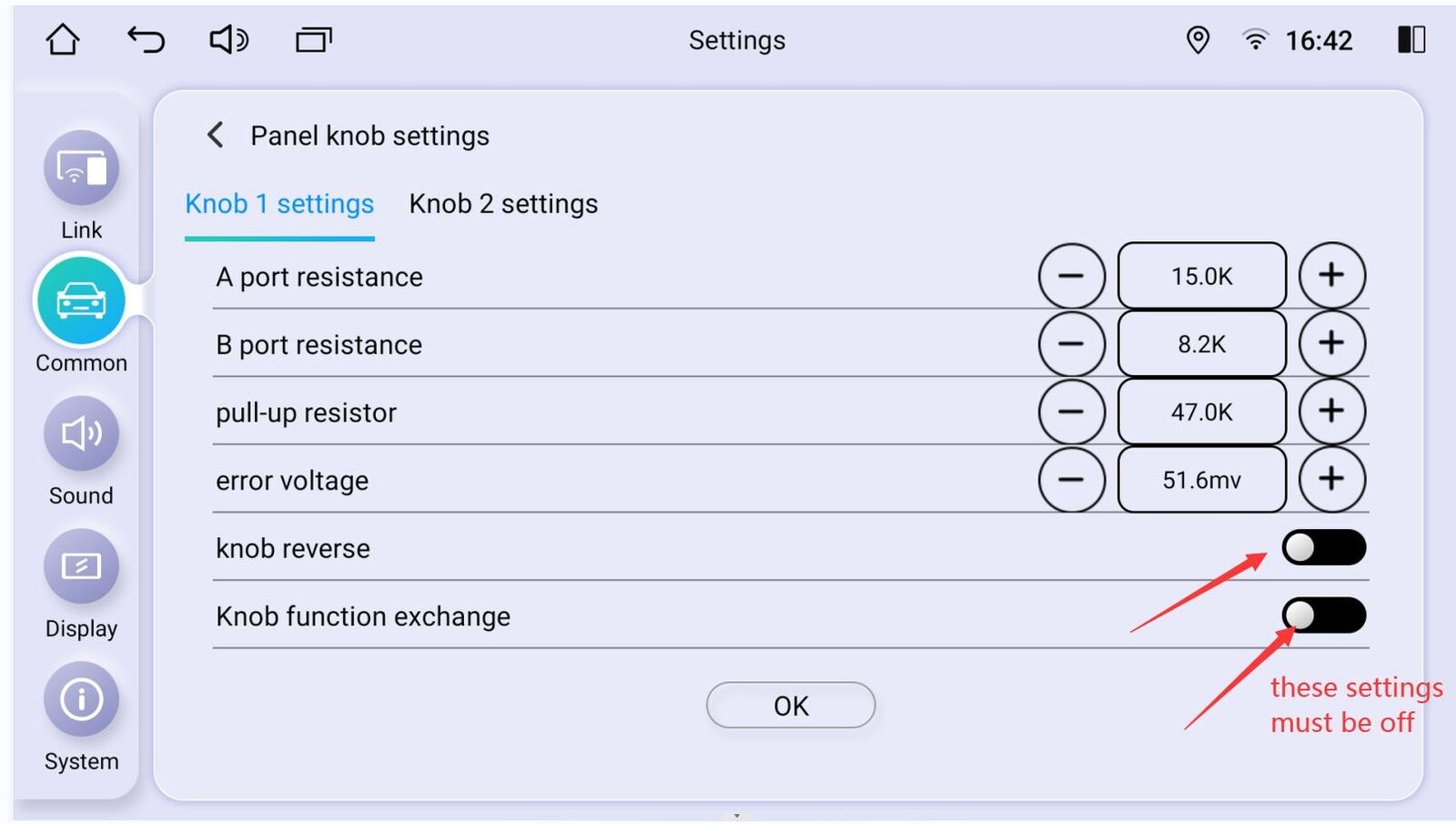
If you are sure that above settings are correct, then the volume knob still doesn't work, then please adjust the error voltage from 51.6mv to less or much, then see if the volume knob returns to work or not.
If you adjust error voltage from 51.6mv to less, the volume knob can work, please click OK. If you adjust error voltage from 51.6mv to much, the volume knob can work, please click OK.NOTE: After you set the error voltage value, please reboot the head unit.
Second ideas:
1) Please try to disconnect and connect the screen ribbon as below:
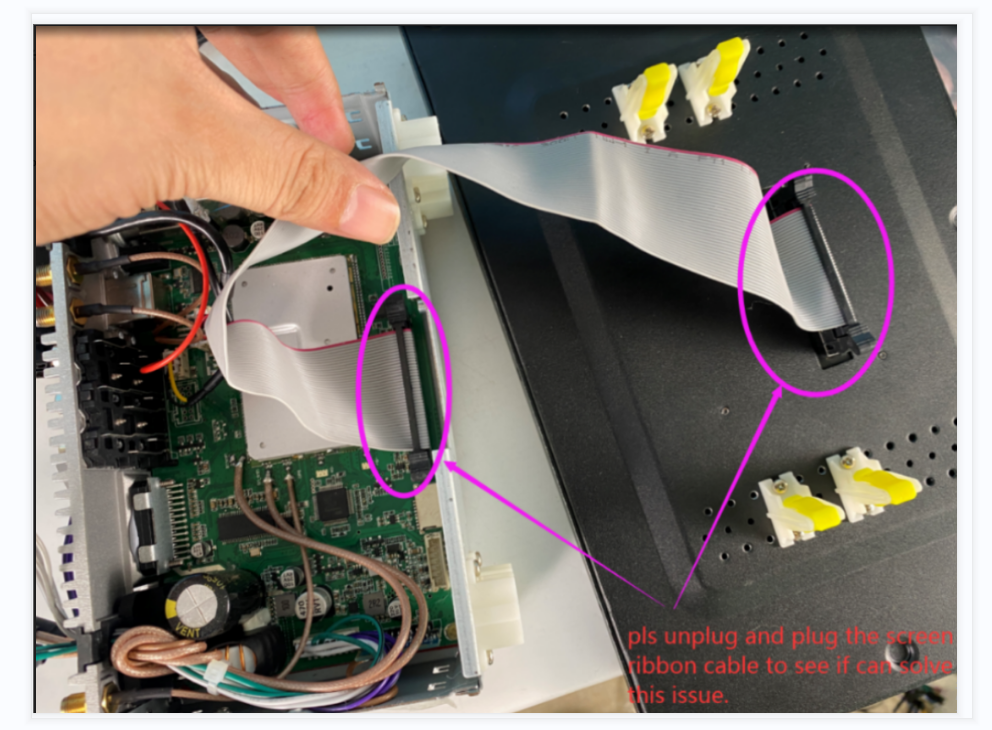
2) After finishing above steps, please reboot the head unit.
After doing all above steps and the volume still not work properly, please contact us support@joyingauto.com or info@joyingauto.com .
-
Read more
新建网页 1 How to learn the SWC for Universal Android 12.0 QCM6125 Stereo
For the SWC issue, please check as below on how to do on car multimedia screen:1) Pls make sure key+canout is connected in the back of the JOYING head unit: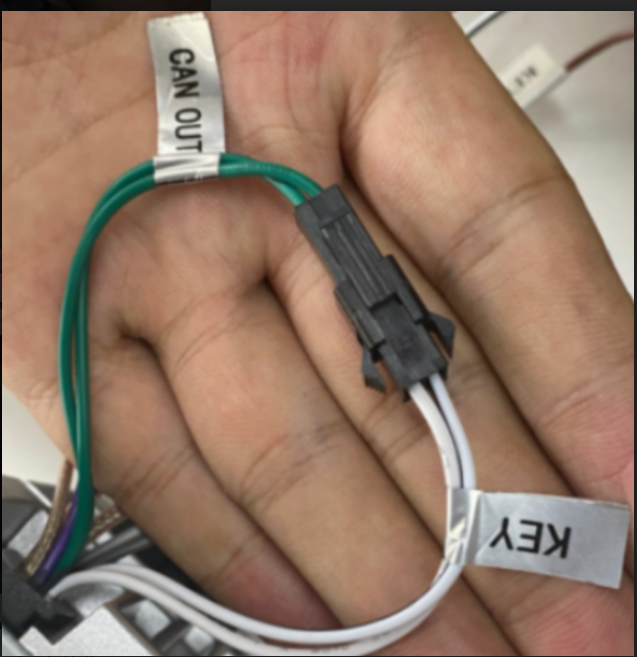
2) Pls go to setting-system-factory(8888)-
change model and choose Null-Null-Null as below: 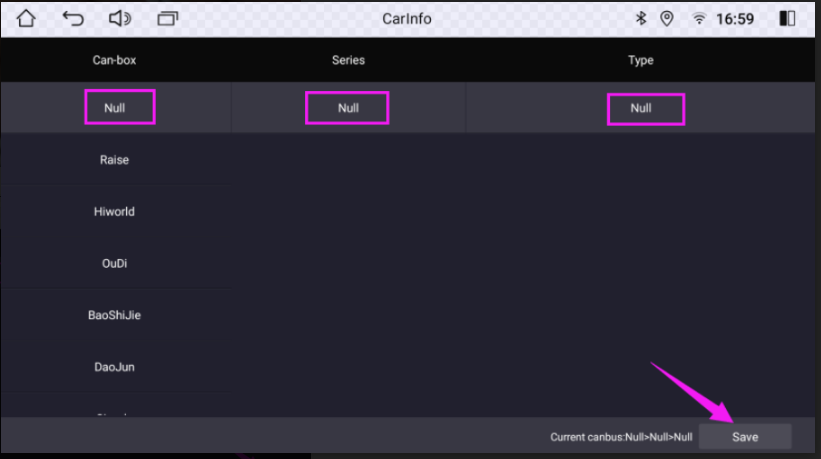 3) Pls go to the setting-Common-key to learn-steeringwheel keys learn as below to learn and set the factory steering wheel control buttons:
3) Pls go to the setting-Common-key to learn-steeringwheel keys learn as below to learn and set the factory steering wheel control buttons:
Step 1: click the CLEAR button.Step 2: learn and set all your factory steering wheel control buttons.Step 3: Click SAVE button.Step 4: Click the return button.Here is a video for your ref about how to learn and set the SWC buttons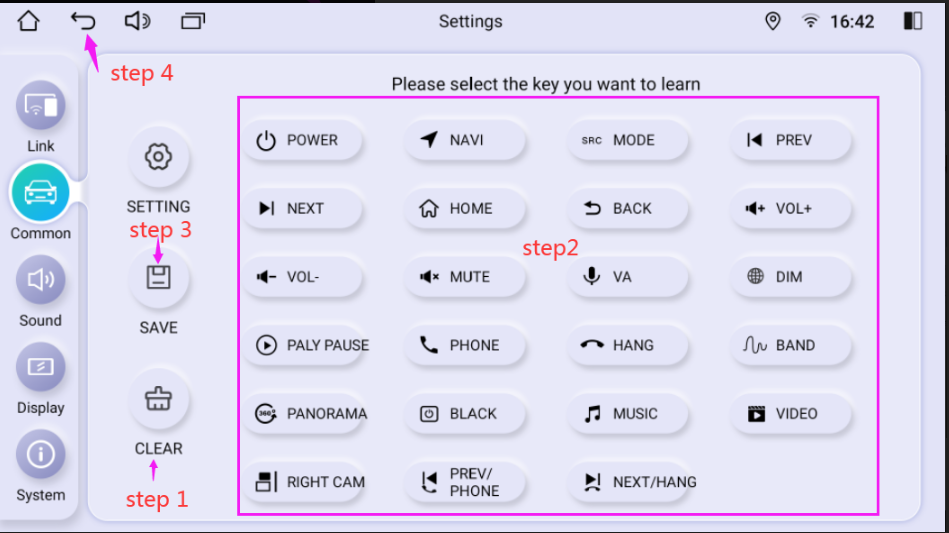
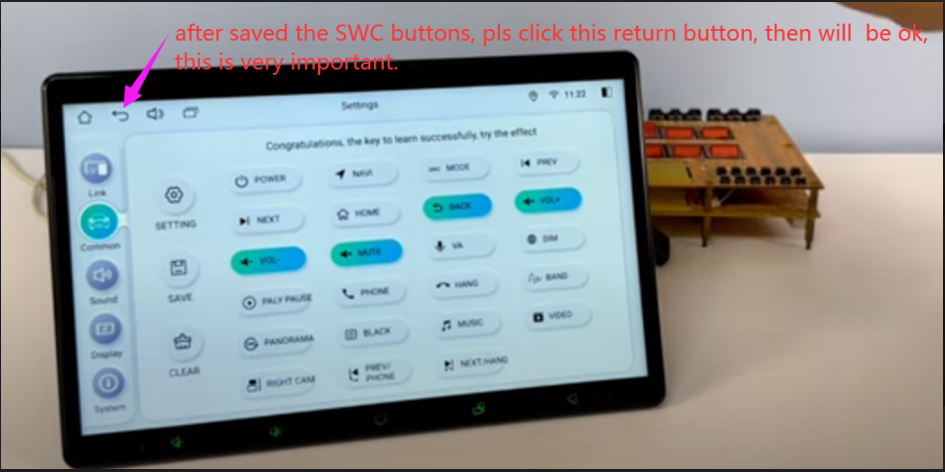
If you still cannot learn and set the SWC buttons successfully, pls kindly take a video to show me how you learned and set the SWC button process, we will have a check for you.
Hope this helps. -
Read more
Joying Toyota Land Cruiser Prado(120)/Lexus GX470 purchasing and installation tips
1.Followings are the dashboards which can directly install Joying Toyota Land Cruiser Prado(120)/Lexus GX470 head unit without any modification.Buy It Now.

Here is the reviewed and installation video from another customer, you can have a reference:
2.If your dashboard is as the same as below, our Toyota Land Cruiser Prado(120)/Lexus GX470 head unit cannot be installed directly on your car.

If you really are interested in Joying stereo and good at installation, following modification ideas can help you:
You need to cut off your original car center dashboard to fit our Joying head unit. please check below pictures on how to do:
a. Please remove your original car center dashboard out first. just like below video:
b. Please put our Joying head unit on your original dash and then get the right size for cutting off:


c. After getting the proper size, please cut off the original dash as below:

d. combine all the parts as below

If you are not good at modification, you also can buy this dash kit and get our head unit for installation. here is the link for Dash kit
If your original dashboard picture as below, so pity that our head unit cannot be fitted.

2. Please judge your car comes with or without factory JBL /pioneer/Mark Levinson amplifier.
A. The car comes without factory JBL/pioneer amplifier
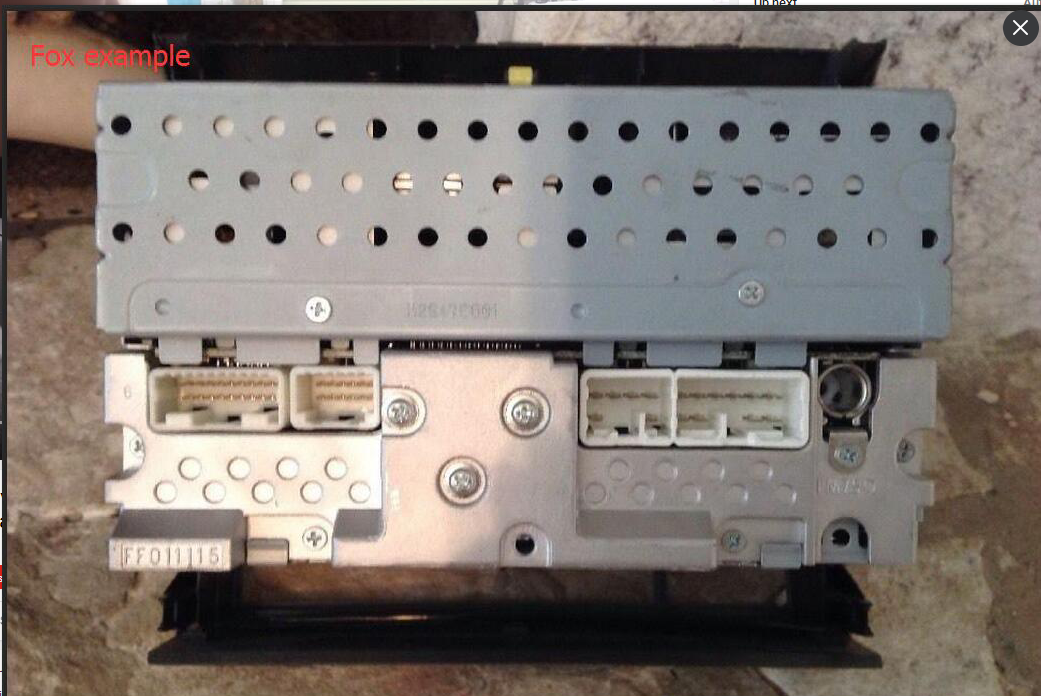
B. The car comes with the JBL or pioneer amplifier.

C. The car comes with the factory Mark Levinson amplifierr

After confirming above details, you can choose the proper head unit from our website.
If you are still confusing on above steps, please contact us support@joyingauto.com or info@joyingauto.com .