-
Read more
新建网页 2 How to set third-party launcher on Android 12.0 vehicle stereo?
Most customers want to add the third-party launcher on the QCM6125 After-market car multimedia.
Please download this apk on the head unit. Please click Here to download.
How to set third-party launcher as default launcher?
1. download CarSettings_jfw.apk from the computer : xxxx
2. After you install the CarSettings_jfw.apk, then install your third-party launcher.
3. Then go to "settings-Display-application-theme" to choose third-party launcher as default launcher .Any more problem, please contact us support@joyingauto.com or info@joyingauto.com
-
Read more
新建网页 2 How to solve ?
The volume dial stops working on Android 12 QCM6125
If your car audio android music player volume dial controls abnormally, below two ways you can have a try:
First ideas:
1. whether the A port resistance value is 15.0K, B port resistance is 8.2K, pull-up resistor is 47.0K and error voltage is 51.6mv?
2. whether knob reverse and Knob function exchange settings are off? (see as below)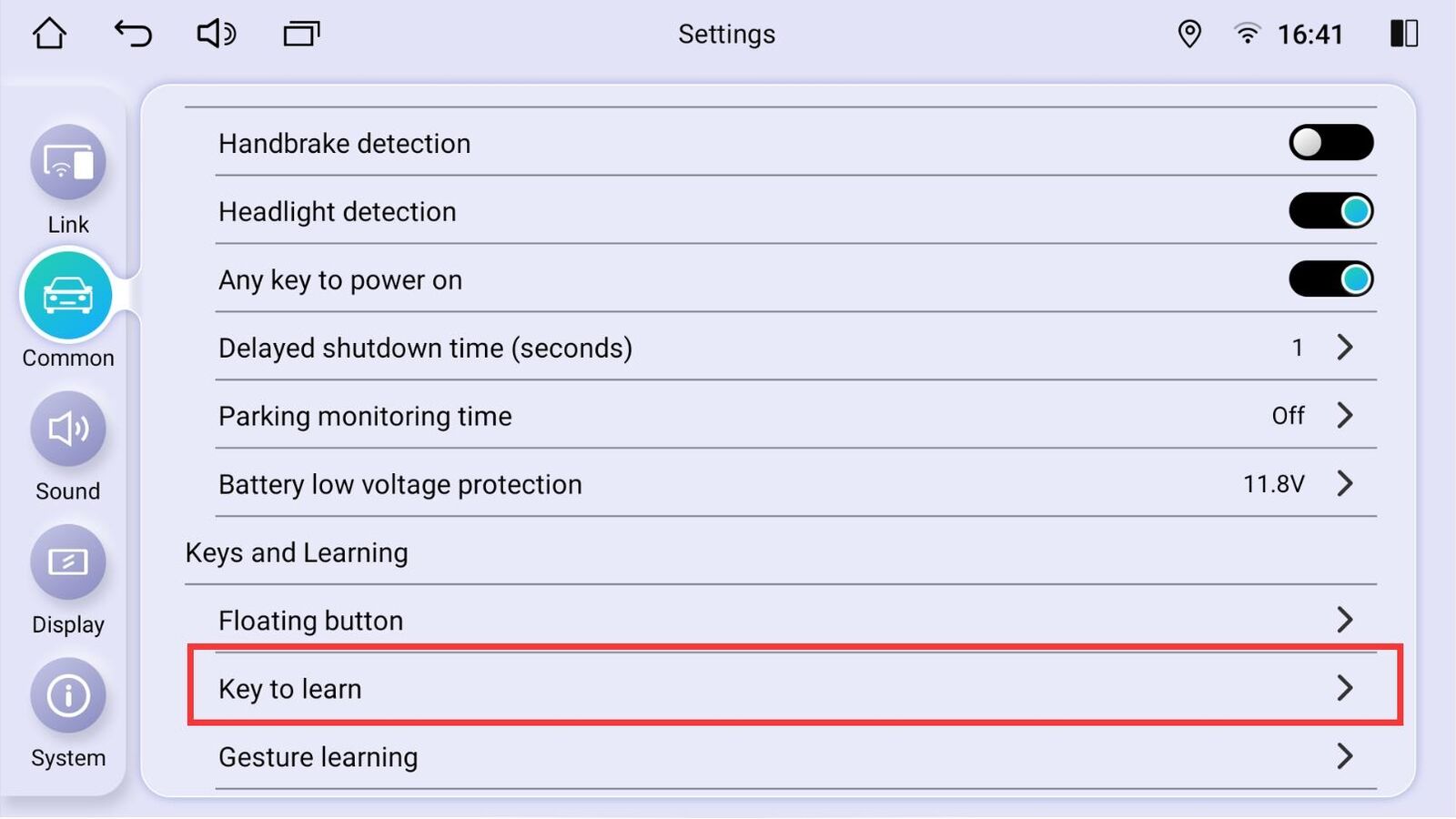
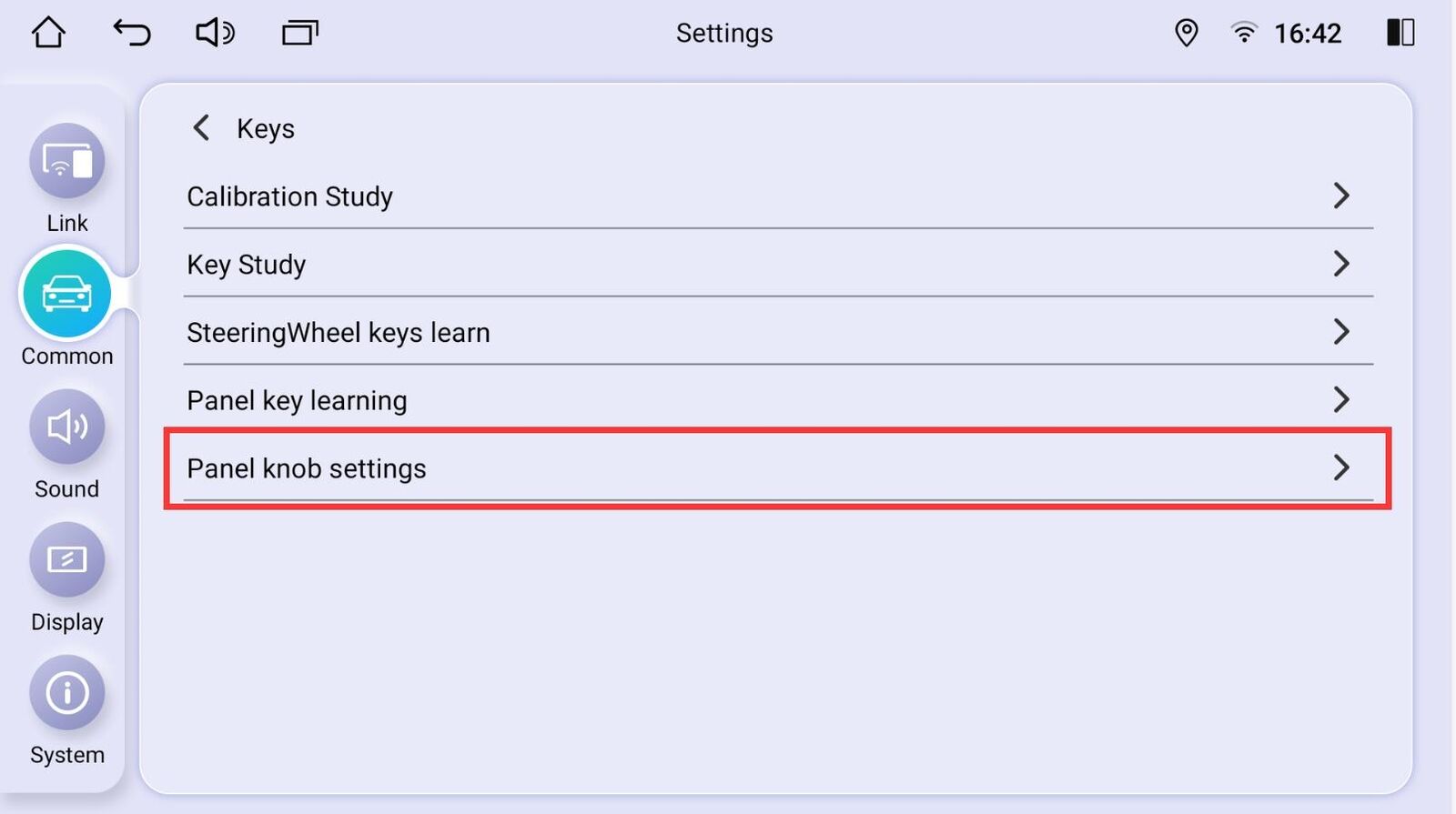
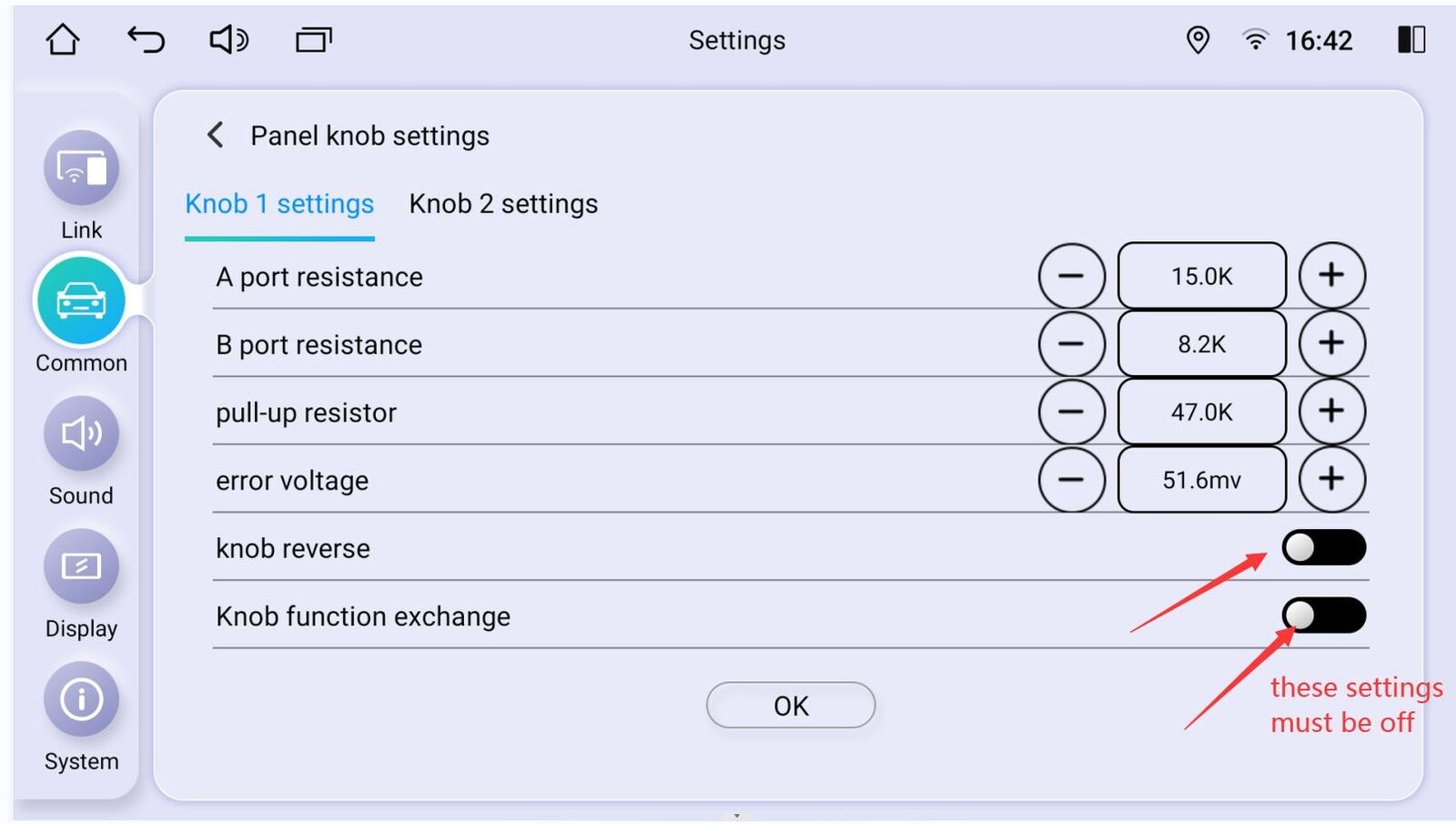
If you are sure that above settings are correct, then the volume knob still doesn't work, then please adjust the error voltage from 51.6mv to less or much, then see if the volume knob returns to work or not.
If you adjust error voltage from 51.6mv to less, the volume knob can work, please click OK. If you adjust error voltage from 51.6mv to much, the volume knob can work, please click OK.NOTE: After you set the error voltage value, please reboot the head unit.
Second ideas:
1) Please try to disconnect and connect the screen ribbon as below:
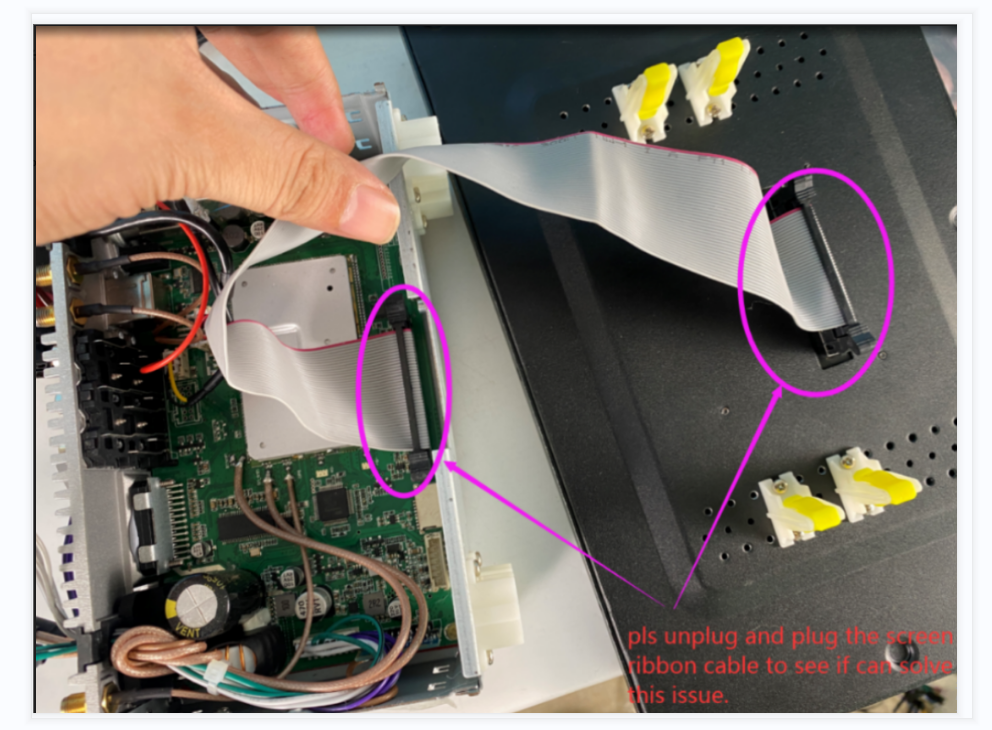
2) After finishing above steps, please reboot the head unit.
After doing all above steps and the volume still not work properly, please contact us support@joyingauto.com or info@joyingauto.com .
-
Read more
新建网页 1 How to learn the SWC for Universal Android 12.0 QCM6125 Stereo
For the SWC issue, please check as below on how to do on car multimedia screen:1) Pls make sure key+canout is connected in the back of the JOYING head unit: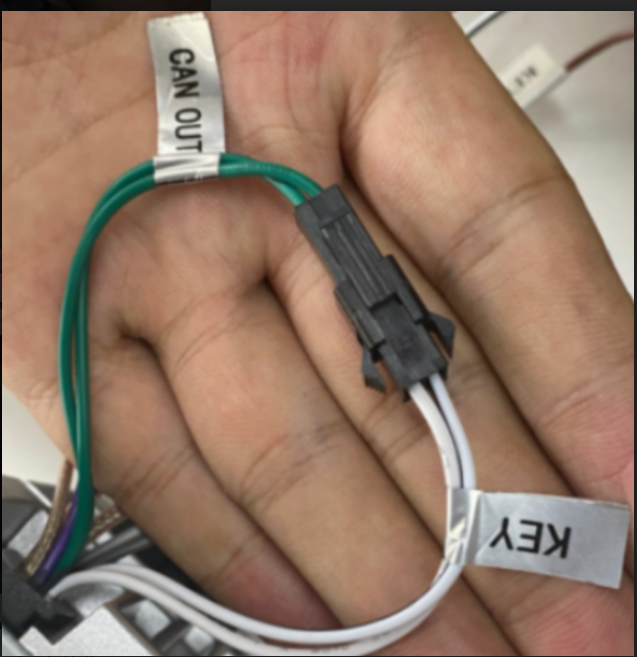
2) Pls go to setting-system-factory(8888)-
change model and choose Null-Null-Null as below: 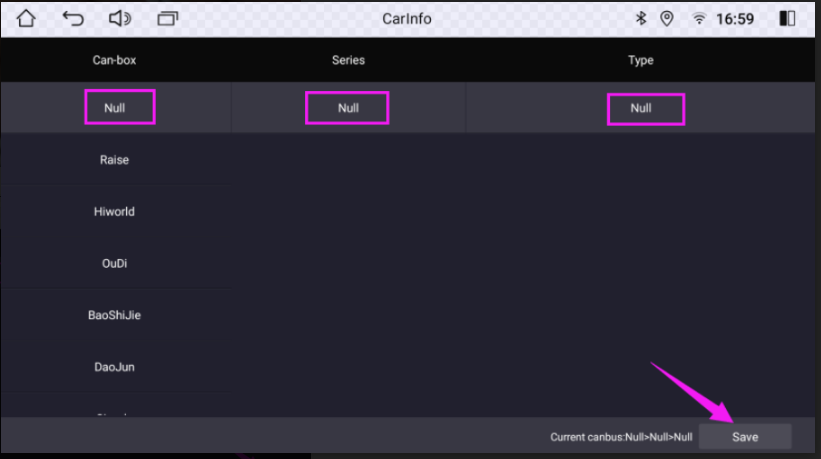 3) Pls go to the setting-Common-key to learn-steeringwheel keys learn as below to learn and set the factory steering wheel control buttons:
3) Pls go to the setting-Common-key to learn-steeringwheel keys learn as below to learn and set the factory steering wheel control buttons:
Step 1: click the CLEAR button.Step 2: learn and set all your factory steering wheel control buttons.Step 3: Click SAVE button.Step 4: Click the return button.Here is a video for your ref about how to learn and set the SWC buttons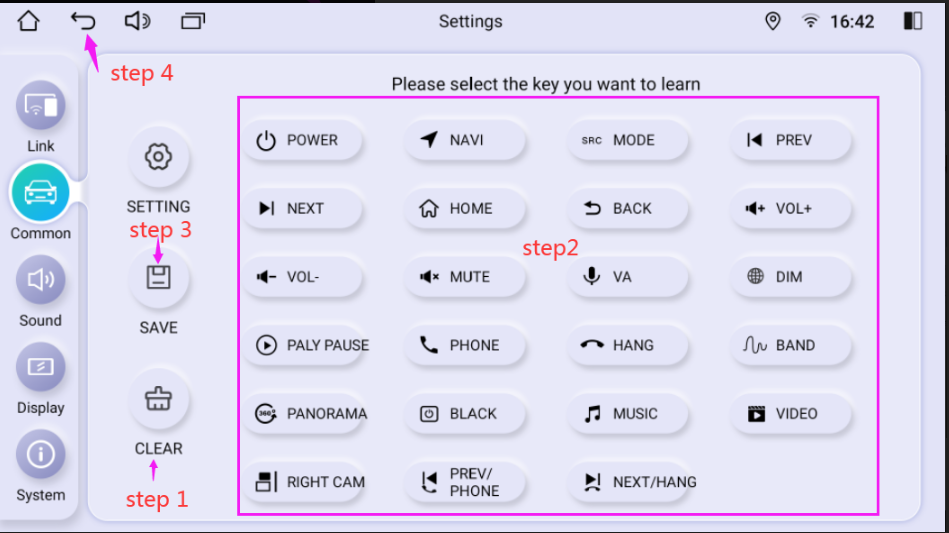
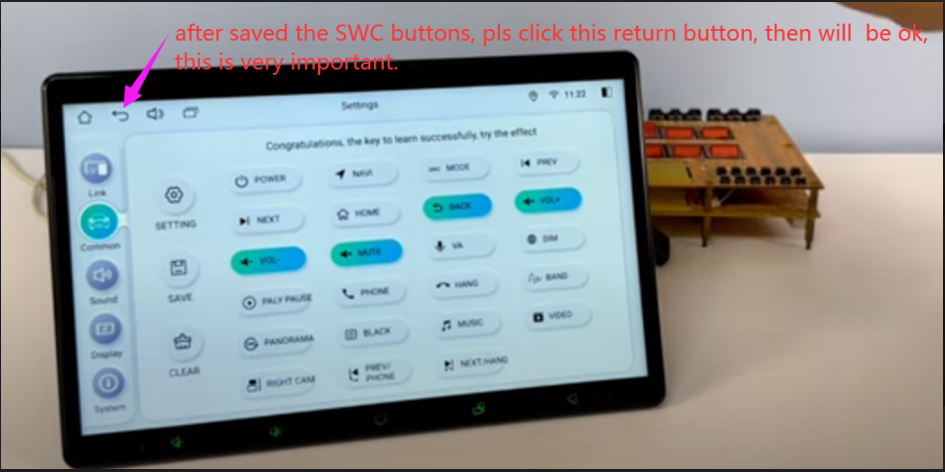
If you still cannot learn and set the SWC buttons successfully, pls kindly take a video to show me how you learned and set the SWC button process, we will have a check for you.
Hope this helps.
